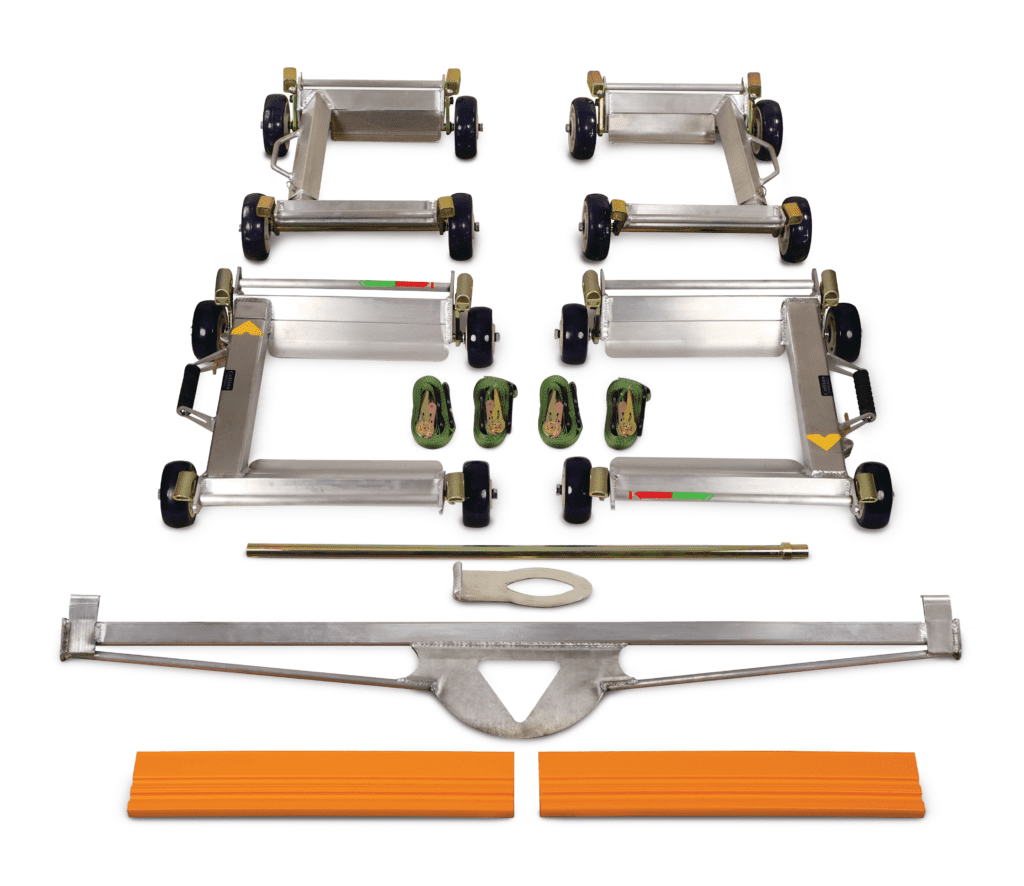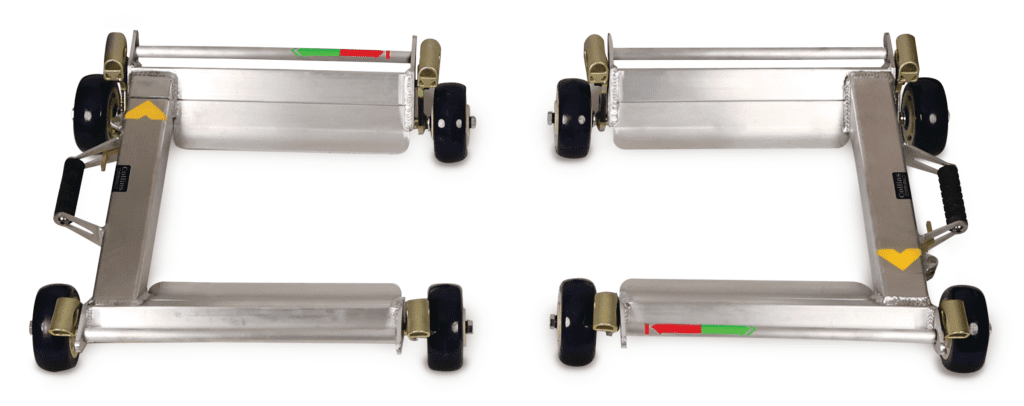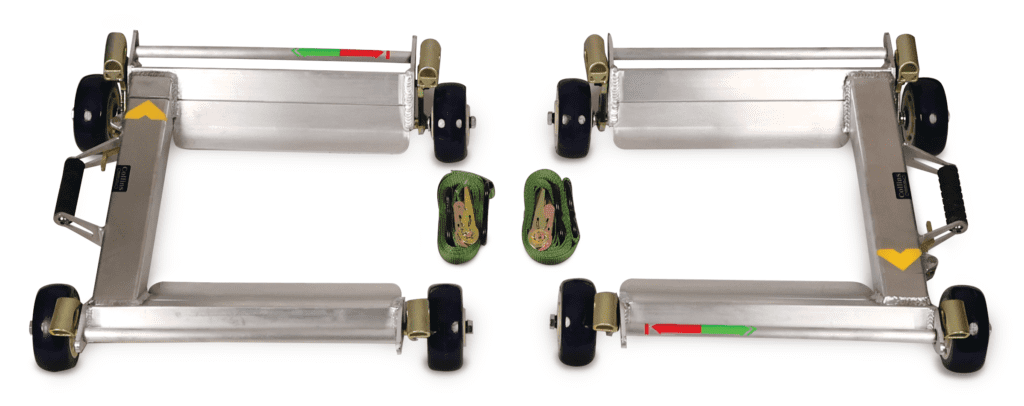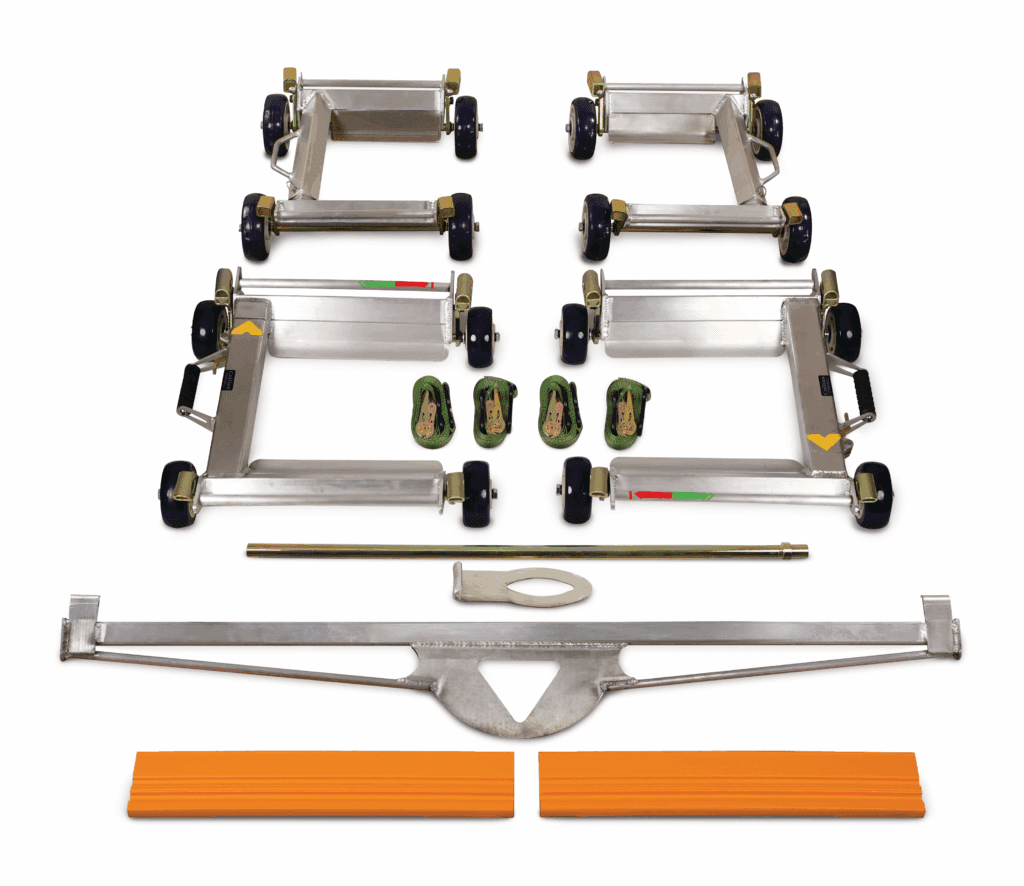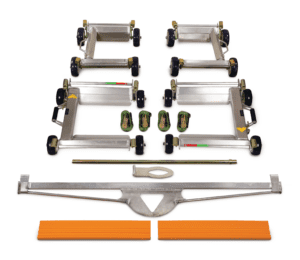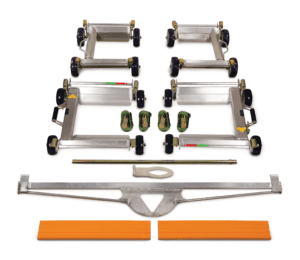Each Set Includes
- 1 pair – Standard Aluminum Carrier Dollies (for use with the front wheels)
- 1 pair – Wide Aluminum Carrier Dollies (for use with the back wheels)
- 2 pairs – Tie-Down Straps (8 pieces)
- 1 – Aluminum Tow Bar
- 1 pair – Bed Ramps
- 1 – Zinc-plated Steel Pry Bar
- 1 – Aluminum Motorcycle Hook Adaptor
Qty: set